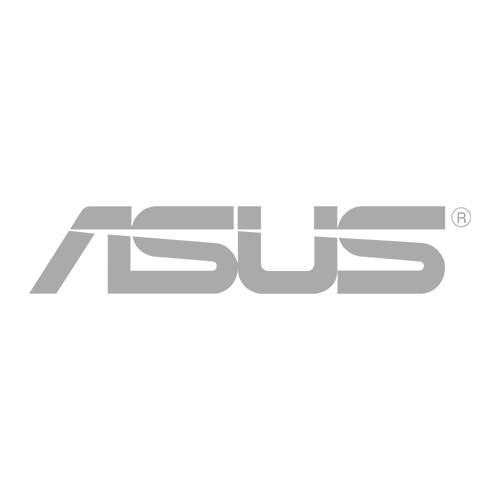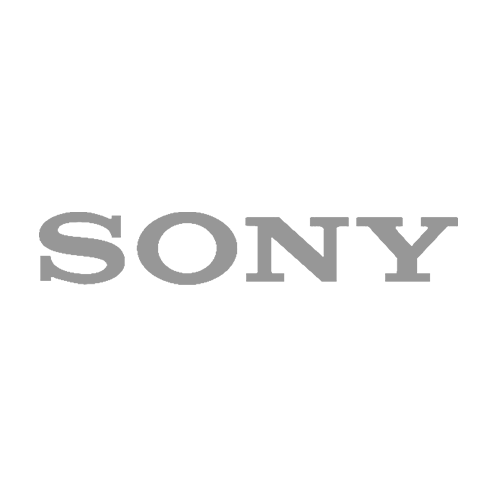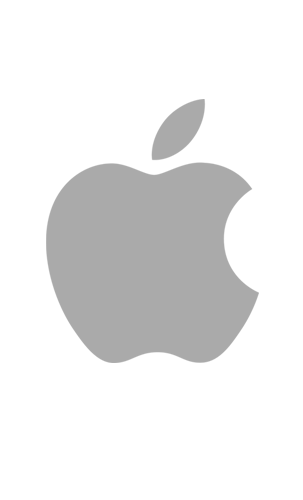The retail industry today changes as quickly as most stores change their inventory, and a successful business owner will know to take advantage of every tool available that allows him or her to keep up with those changes.
Downloading various apps and programs to your smartphone is one surefire way to stay ahead of the competition, and manage your business effectively no matter your industry or even your location!
Apps and programs are vitally important for managing your retail business, but they’re not the only tool you should be using to improve your overall sales and productivity.
To help you decide on the various apps you might choose for your business and ensure you’re making the most of your smartphone for managing every aspect of your company, note 5 effective ways to manage your retail business with your phone.
1. Integrate scheduling with everyone’s phone
Scheduling employees is a struggle for many retailers, and it often takes hours every week to cover every shift while working around the demands and limitations of each employee. It can also take hours to rework the calendar when an employee needs to change shifts!
Many retail scheduling apps available today connect to all employee phones, making them an effective tool for your retail store. An employee who needs to call in sick or change shifts can send a blast message to all other employees, so someone can pick up that shift just as quickly.
You can also note who is absent excessively and if there are conflicts in upcoming schedules without having to spend long hours in front of a computer, noting all that information piece by piece.
2. Add surveys to your website
Many retail customers today shop from their own phones, and taking a survey onto the end of their visit allows you to get a better idea of what they enjoy about your online store, and what might be causing them to turn to a competitor!
Surveys also allow a customer to send their own feedback about your website, inventory, pricing, and the like.
Many online survey companies come with apps that send survey results to your email at any schedule, and which you can check online as desired.
Using surveys that you can access any time allows you to make immediate changes to your inventory, website, and anything else that might create a more positive experience for customers.
3. Make good use of the camera
Most smartphones come with a high-quality camera that allows you to take pictures of your inventory, storefront, and even your staff, uploading those pics to your website or social media.
If you’re not using your camera to keep your online postings fresh, it’s time you started!
There are also many apps available that allow you to filter photos for best results as well as add text, which you can use to include pricing, special sales announcements, or even your website.
Doing all this from your phone makes the experience quick and simple and easy enough for any retail store owner.
4. Use retail platform partners
One way to effectively manage your retail business right from your smartphone is by partnering with a retail platform that creates an easy and seamless user experience for you and your customers. Retail Pro’s ecommerce integration is a great way for retail business owners to easily see and manage their ecommerce business from their phone, accessing sales, inventory, and much more.
Partnering with a retail platform designed specifically for your business keeps the process simple and ensures all the information you need to manage your business is at your fingertips.
This takes the guesswork out of using various apps and programs or trying to update those apps as your business changes and grows.
5. Accounting and cash flow apps
Small business owners especially need to keep track of their cash flow in real time, to ensure they can pay invoices and employees in a timely fashion.
Accounting apps also allow you to manage purchase orders, ensuring you’re never low on stock and always have proper inventory levels.
Accounting and cash flow apps connected to your smartphone can also send alerts for upcoming expenses and recurring payments, as well as low cash levels, allowing you to move money around as needed.
Using these apps on your phone ensures that you don’t overlook any detail related to your accounting and can make payments, check funds, meet your payroll demands, and whatever else is needed any time of the day or night, right from your phone.